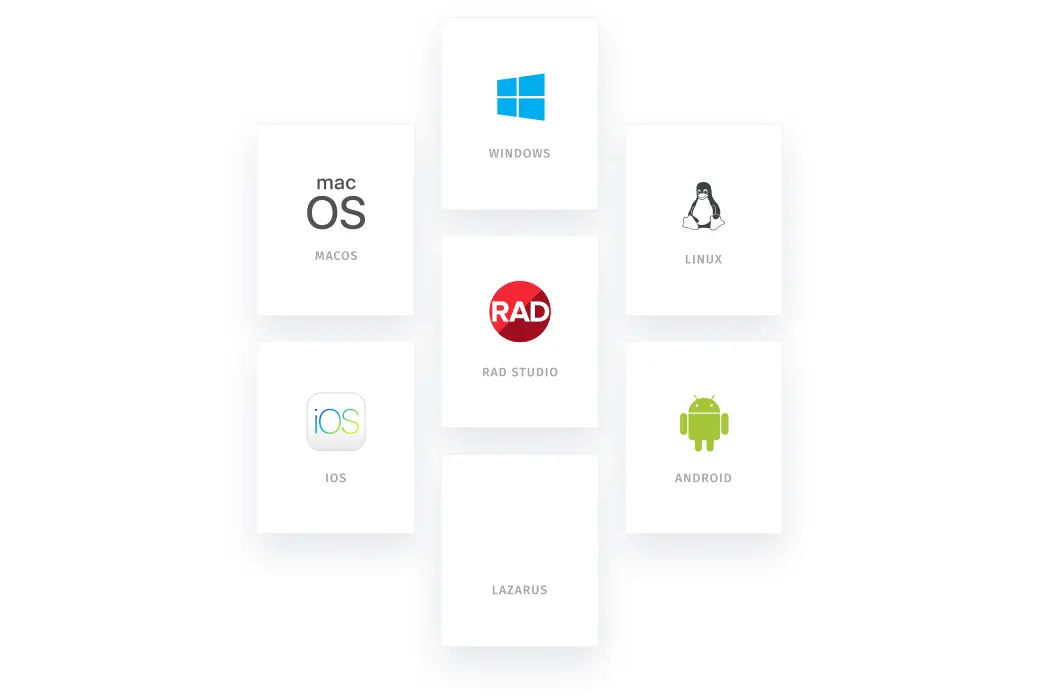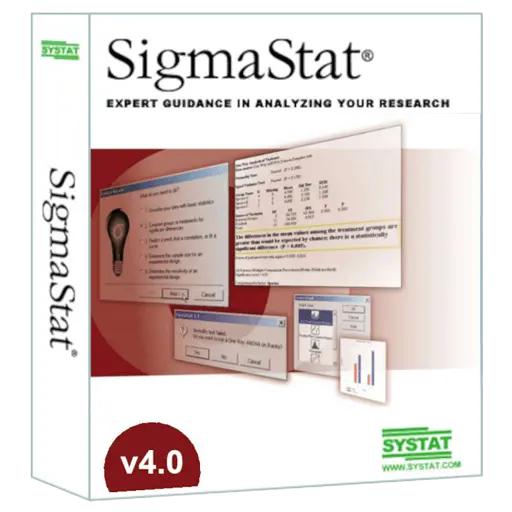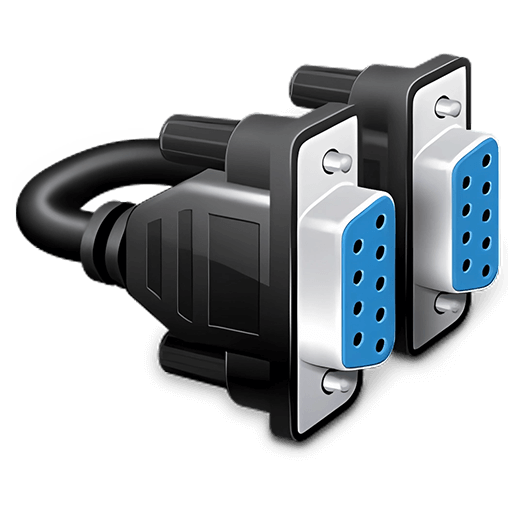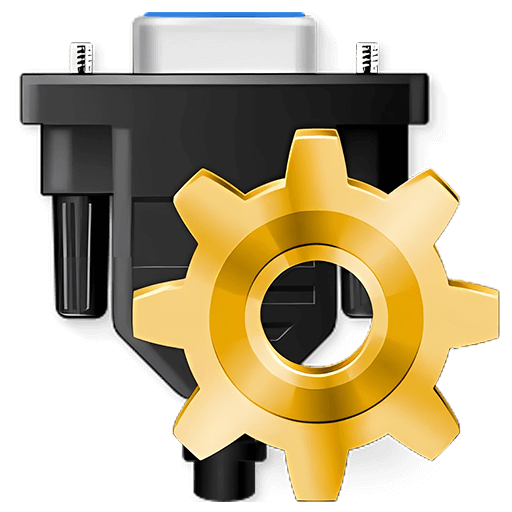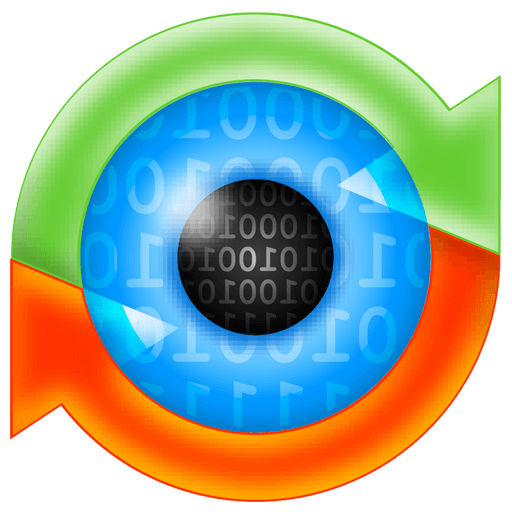You haven't signed in yet, you can have a better experience after signing in
 InterBase+Firebird IBDAC Data Access Component Library Tool
InterBase+Firebird IBDAC Data Access Component Library Tool

Activity Rules
1、Activity time:{{ info.groupon.start_at }} ~ {{ info.groupon.end_at }}。
1、Activity time:售完为止。
2、Validity period of the Group Buying:{{ info.groupon.expire_days * 24 }} hours。
3、Number of Group Buying:{{ info.groupon.need_count }}x。
Please Pay Attention
1、Teamwork process: Join/initiate a Group Buying and make a successful payment - Within the validity period, the number of team members meets the activity requirements - Group Buying succeeded!
2、If the number of participants cannot be met within the valid period, the group will fail, and the paid amount will be refunded in the original way.
3、The number of people required and the time of the event may vary among different products. Please pay attention to the rules of the event.
InterBase and FireBird Data Access Components (IBDAC) is a component library that provides local connections to InterBase and Firebird from Delphi and C++Builder (including Community Edition) as well as Lazarus (and Free Pascal) on Windows, Linux, and macOS, IOS and Android (suitable for 32-bit and 64 bit platforms). IBDAC based applications directly connect to the server using the InterBase client.
IBDAC aims to assist programmers in developing faster and cleaner InterBase database applications.
IBDAC completely replaces the standard InterBase connectivity solution. It provides an effective alternative to the InterBase Express component, Borland Database Engine (BDE), and standard dbExpress driver for accessing InterBase.
Connect to Interbase locally
IBDAC based database applications are easy to deploy and do not require the installation of other data provider layers (such as BDE or ODBC), which is why they can be faster than applications based on standard Delphi data connectivity solutions.
Cross platform solution for Delphi, C++Builder, and Lazarus
IBDAC is a cross platform solution for developing applications using various IDEs: RAD Studio on Windows, Linux, macOS, iOS, Android, and FreeBSD, Delphi, C++Builder, Lazarus (and FPC), for x86 and x64 platforms. IBDAC also provides support for the FireMonkey platform, which enables you to develop visually striking high-performance desktop and mobile native applications.
Extensive coverage of InterBase and Firebird features
IBDAC allows developers to optimize their database applications and leverage the full functionality of InterBase and Firebird servers. IBDAC provides complete support for InterBase and Firebird Blob and arrays, Unicode character data, and events.
- Unicode support
- Memorabilia
- Streaming Blob
- Advanced collaboration with Blob
- Configure server security
- Batch data loading
- Large quantities
- Configure server parameters
- Advanced Generator
- And more
Product Features
- performance
All of our components and libraries are designed to help you write high-performance, lightweight data access layers, utilizing advanced data access algorithms and optimization techniques.
- Mobile development
The development of iOS and Android mobile devices using IBDAC has become easier as IBDAC allows your mobile applications to use the InterBase database just like desktop applications.
- 64 bit development
IBDAC does not limit your choice of development platform. Now, you can develop 32-bit and 64 bit platforms using Delphi and Lazarus (and FPC).
- IDE compatibility
Our product is compatible with the latest IDE versions, including Community Edition: Embarcadero RAD Studio 10.4 Sydney, Delphi 10.4 Sydney, C++Builder 10.4 Sydney, Lazarus (and FPC). It is also compatible with early IDE versions starting from Delphi 6 and C++Builder 6.
- Data type mapping
If you want to customize the correspondence between InterBase and Delphi data types, you can use the simple and flexible data type mapping engine provided by IBDAC.
- Development Platform
Support all major GUI frameworks: Develop VCL applications for Windows or cross platform FMX applications in Delphi, and LCL applications for Windows, macOS, or Linux in Lazarus.
- Database compatibility
Our product supports InterBase server versions from 4.2 to 2020, as well as Firebird 1. x, 2. x, and 3. x.
- Monitoring method
Use our free software dbMonitor tool to monitor and analyze all database calls made by your application using IBDAC. DbMonitor tracks SQL statement execution, commit, rollback, and other operations by component.
- support
Please visit our support page for instant assistance from experienced professionals to quickly resolve your issues and build patches every night.

Official website:https://www.devart.com/ibdac/
Download Center:https://interbase-data-access-components.apsgo.cn
Backup Download:N/A
Delivery time:Manually processing orders
Operating platform:Windows
Interface language:Supports English interface display, with multiple languages available.
Update instructions:You can choose the option that needs to be updated and maintained, and the software supports upgrading to the latest version within the validity period. After the maintenance and update period, the software no longer supports updates, but the current version can continue to be used.
Pre purchase trial:Free trial for 30 days before purchase.
How to receive the goods:After purchase, the activation information will be sent to the email address at the time of placing the order, and the corresponding product activation code can be viewed in the personal center, My Orders.
Number of devices:Can install 2 computers (for the same user only).
Replacing the computer:In the account https://secure.devart.com/ After removing the device you have installed, proceed with activation.
Activation guidance:Open the software, Help menu -> Activate the product.
Special instructions:To be added.
Reference materials:https://www.devart.com/orderingfaq.html

Any question
{{ app.qa.openQa.Q.title }}